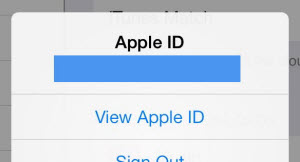↓ Google AdSense Approval ↓
Today in this article, in the blog we will show you how to
get Google AdSense Approved in 2017 with simple steps.
The policy changes for getting approved AdSense account in 2017 now includes the following steps;
The policy changes for getting approved AdSense account in 2017 now includes the following steps;
Changes in Google AdSense policies in 2017
- Getting
a website compatible with AdSense. (AdSense on its website has a list of
compatible websites).
- Filling
the signup form for Google AdSense.
- Filling
out the application and sending it for review
- Getting
the AdSense code and adding it to the blog.
- After
adding the code, blank ads will start popping up on your blog.
Speaking out of experience, an average application on Google
AdSense at least takes 48 hours to get processed. Blogging gurus calls it the
most crucial step in your ultimate aim of making money online; however, once it
is approved your blog is ready to be on the list of money making machine, in
simple words your online blogging ATM has now become functional. Now, the more
meaty content as per Google SEO policies you insert, the more money it will
ejaculate.
The complete process of profile completion till Google AdSense approval is as follows;
The complete Work Process
The complete process of profile completion till Google AdSense approval is as follows;
The complete Work Process
Google AdSense Account Approval Process 2017
·
Go to the AdSense website
(AdSense.com).
Mention all basic information like Name, blog URL, address, bank account
details and passwords. It’s safer to provide your present Address with updated
area code as the Google payments sometimes are delivered through cheques too.
· Once your profile is
completely updated, login to the Google AdSense account, create your AdSense
code and place those AdSense code to your sidebars. Remember, Google AdSense
will be placing ads on your blog once you update the sidebars with those codes.
Google has a policy to
place relevant ads as per Blog category. Therefore, the appearing ads will be
similar to that of your content ben place din the blog. For example, if you
have a food blog, the most relevant ads that will be appearing will be of
restaurants, spices and any packaged food products.
· Blank ads will be shown
for 48 hours to a week to get approval. Meanwhile google AdSense
administration will be monitoring your blog and reviewing your application.
Once you get an approval on your email, proper ads will be start popping up.
· Once your account has
been approved, a final confirmation email will be sent by Google AdSense on
your email address.
· Once your AdSense earning
reaches $10, AdSense will mail you a PIN to your address.
· Now all the hectic work
is over; it’s time to roll your sleeves; Login to your AdSense account and
enter your pin that you have received in your email.
· Congratulations! So the
wait is finally over; now is the time to pen down your thoughts and start
adding meat to your ATM. Once your account reaches $100, you can get your
payments withdrawn trough wire or direct bank transfer.
☝Tip
Getting Google AdSense is not
as difficult as it sounds. All you need is a bit hard work, passion and zeal of
not giving up. Following AdSense policies are a must here to get approval and
being smarter (updating full information) will always facilitate you! On an
ending note, We wish you a great 2017 and a wealthy AdSense account. Happy
Blogging!